DS Pokémon Editor can edit all pokémons’ stats.
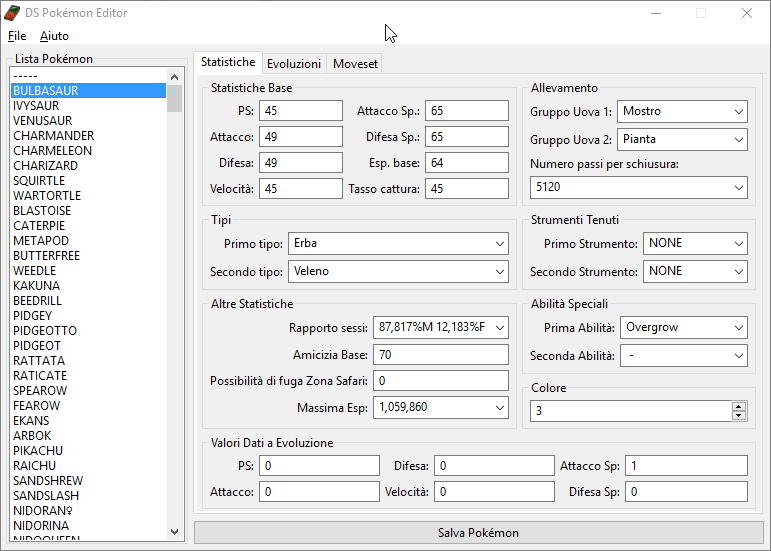
Before using this tool you have to extract the following NARCs with Nitro Explorer 2, depending on the ROM you want to hack:
- Diamond/Pearl
- msgdata/msg.narc
- poketool/personal/personal.narc
- poketool/personal/evo.narc
- poketool/personal/wotbl.narc
- Platinum
- msgdata/pl_msg.narc
- poketool/personal/pl_personal.narc
- poketool/personal/evo.narc
- poketool/personal/wotbl.narc
- Heart Gold/Soul Silver
- a/0/2/7 – (hgss_msg.narc)
- a/0/0/2 – (personal.narc)
- a/0/3/4 – (evo.narc)
- a/0/3/3 – (wotbl.narc)
Note that if you are hacking on HG/SS you have to rename the extracted files with the name between brackets.
Now open DS Pokémon Editor, and it will ask you for the extracted
NARCs. Now select the pokémon from the left side list, and select the
tab you want to edit.
Remember that if you want to edit evolutions you have to press “Save Evolution” button every time.
When you’ve finished editing, click Save NARC… from the file menu. Then reinsert the NARCs in the ROM with Nitro Explorer 2 (if you want, tou can skip msg.narc, because the program won’t edit it).
| OS | Windows |
| Author | JackHack96 |
| Works with | D P Pt HG SS |