Poké Text is the most used text editing tool when dealing with GB/GBC text hacking.
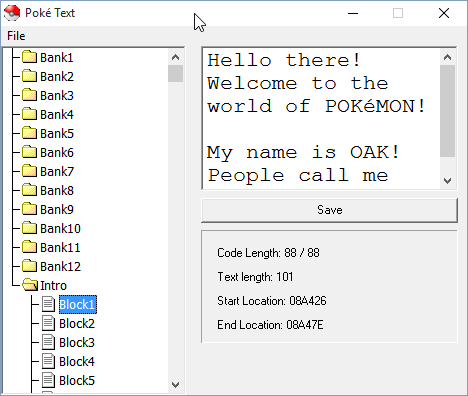
Open up Poké Text and from the File menu click Load. This program is compatible with Pokémon Blue, Pokémon Red, Pokémon Yellow, Pokémon Silver and Pokémon Gold. The program will ask you about the ROM, you have to confirm what ROM is:
Now on the left side will appear a list of directories, called Bank. These directories contains the various dialogs. The editing method is simple: select an entry from a directory and change the text. After that click the Save button.
If you are an expert when dealing with offset research, you can modify the .ini file, which contains all the dialogs offsets (if you success in doing this operation, contact me so I can upload the tool).
When you’ve finished editing, CLICK SAVE ON THE FILE MENU OTHERWISE YOU’LL LOSE ALL THE CHANGES.
| OS | Windows |
| Author | ? |
| Works with | R B Y G S |